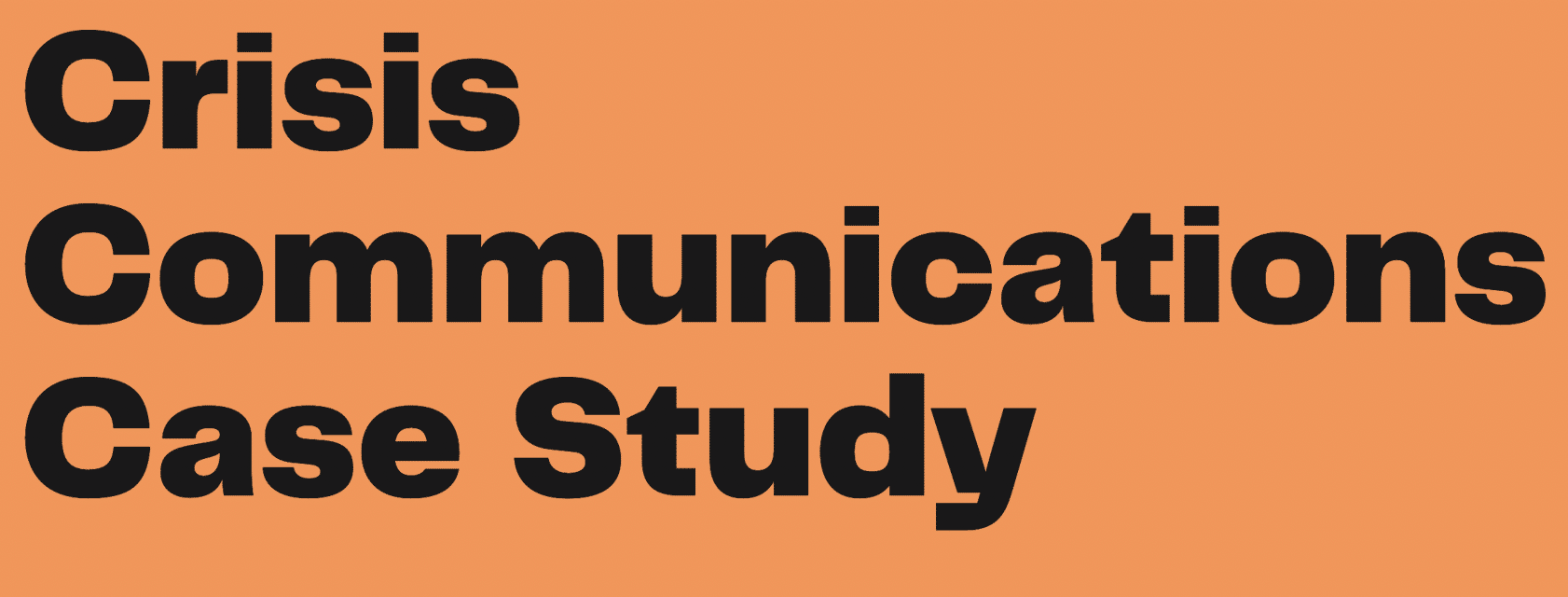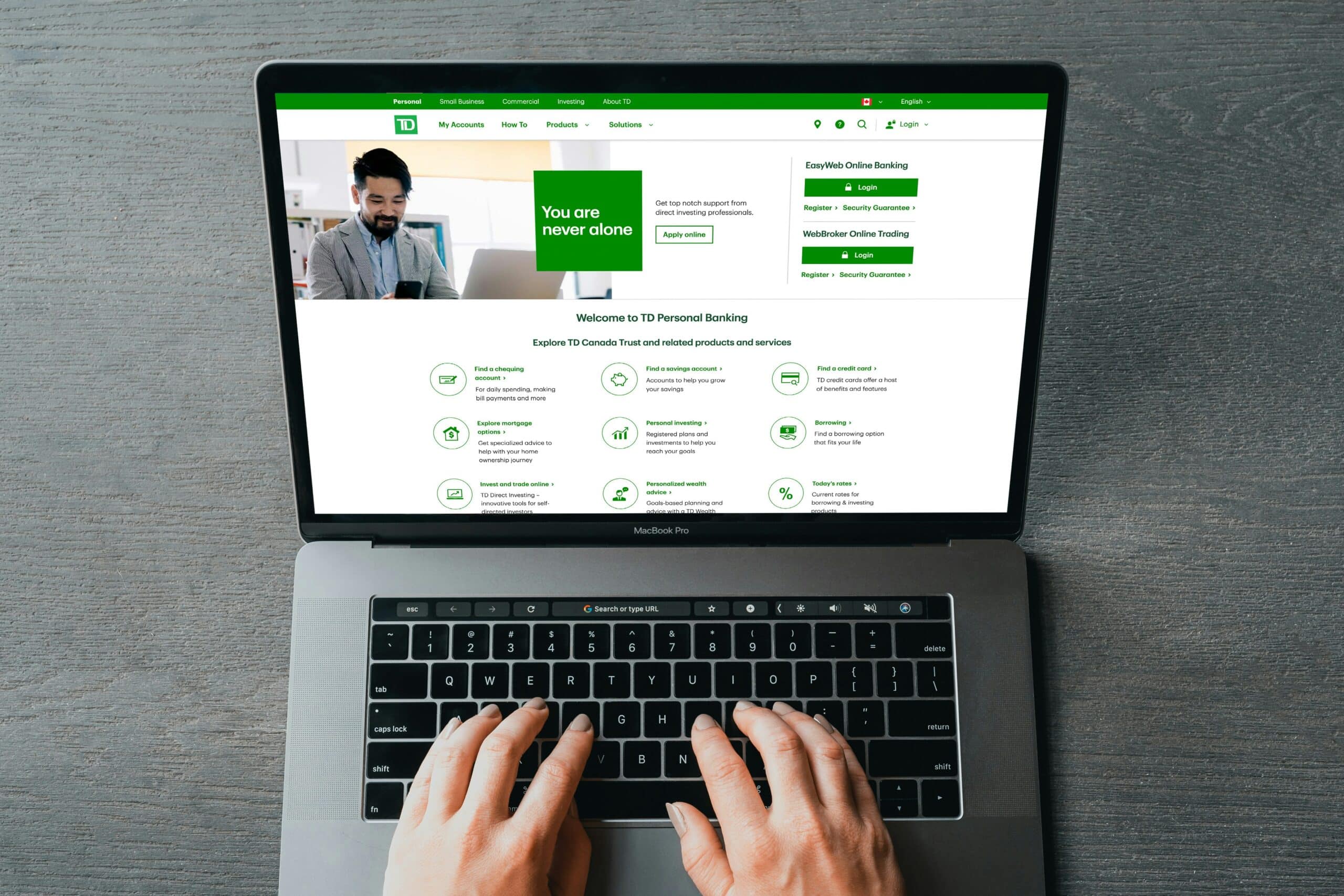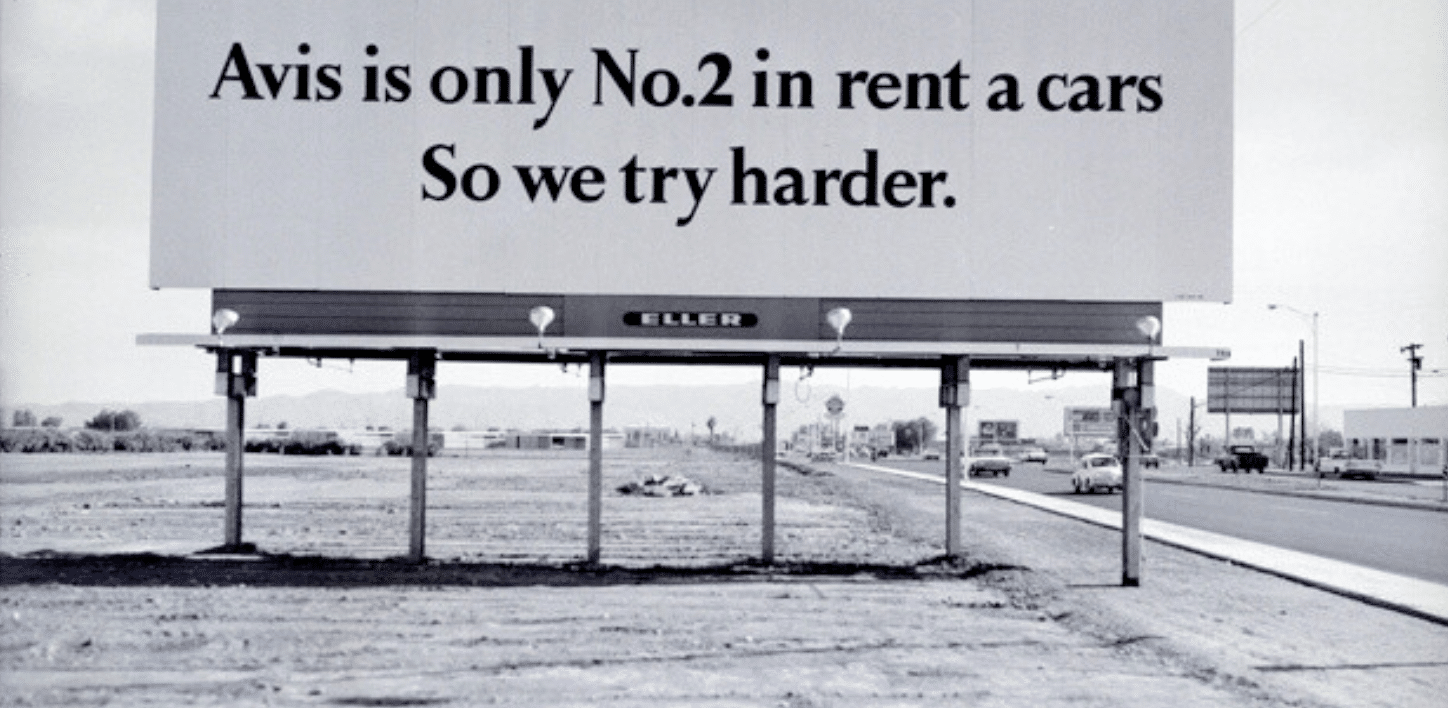Whether you’re a UX designer, UX writer or simply someone interested in improving your users’ experience, understanding the fundamental UX laws is key. Most of these principles are psychological and behavioural theories that have been adopted as UX practises to create impactful designs.
We’ll outline five of the most important UX laws, and explain how to incorporate them into your products and services.
In this article:
- The Principle of Least Effort
- Miller’s Law
- Consistency and the Principle of Perpetual Habit
- Weber’s Law of Just Noticeable Differences
- False-Consensus Effect
1. The Principle of Least Effort
This principle is based on the theory that humans will always look for the simplest way to complete a task. In other words, humans will find the route that requires the least effort. Within UX, there are a few ways to help your users to get through a journey successfully and effortlessly.
Conciseness
Try to minimise the amount of copy ‘clutter’ across your products. If you’re explaining something to your users, keep it as succinct as possible, and use simple language that’s easily understandable.
Streamline your designs
Clutter doesn’t just apply to text, it can also creep in when you’re using visual elements. A minimalist approach helps to keep things simple. If you’re offering a lot of similar options, use grouping, or filtering and sorting to make them easier to get through. Any buttons used on a screen should be clickable or they’re just taking up valuable, clean space.
Offer fewer options
Most processes can be kept simple. While it’s generous to give users a catalogue of choices, it’s best to whittle down their options to avoid decision fatigue.
2. Miller’s Law
In 1956, cognitive psychologist George A. Miller published the “Magical Number Seven, Plus or Minus Two” theory. It argued that the average person can hold about seven, plus or minus two, “chunks” of information in their working memory at once.
This rule was first published in Psychological Review but has since been used as a reference point for UX designers when mapping out how to present information to users. There are a few ways that you can apply it when designing a product:
Don’t rely on memory
There may be a scenario where you need to give your users a lot of information. Try splitting it into different steps so they’re not overwhelmed with too much information at once; chances are, they won’t remember it all. If possible, keep the options visible, for example, using a pop up or list somewhere on the screen.
Group your options
If you’re displaying information, such as listing products or bullet points on a page, you should show between five and nine items at one time. If several of the elements are similar, try grouping them so users can easily distil the information that\s relevant to them.
Restrict choice
As mentioned in Principle 1, users want to exert the least amount of energy to complete a task, so it’s best to keep things simple. Where possible, reduce the number of options available to them.

3. Consistency and the Principle of Perpetual Habit
Another key principle of UX design is The Principle of Perpetual Habit which emphasises the importance of consistency. Within UX, consistency relates to making sure that designs, objects and functionality remain the same across your product. This applies to everything from the buttons you use to the wording of your footers, because humans are creatures of habit who like to do things in the same way, consistently. This is where the Principle of Perpetual Habit comes in.
It explains that people are accustomed to certain symbols, processes and triggers. Although innovation is great, in most cases, it’s best not to try to reinvent the wheel. Users expect products to be similar to others they’ve used before so the more familiar your product is, the better their experience will be. This doesn’t mean you should copy other apps or websites, but you should take note of conventional designs which will help users to navigate your product easily. Here are a few ways that you can design with consistency in mind:
Use design languages
One way of maintaining consistent design standards is to use a design language, which is just a set of rules used to design products for a specific device or format. For example, designers that are creating an app will follow Apple’s Human Interface Guidelines for iOS and Google’s Material Design Guidelines for Android.
Incorporate functional and visual consistency
Each element of your product should look and operate the same each time a user encounters it. For example, “Exit” shouldn’t mean “just exit” on one page and “save and exit” on another.
In addition to that, maintaining the same brand colours and fonts throughout your product will not only make users more familiar with your brand, but it will also help you to build a relationship with them because they know what to expect from your product.
4. False-Consensus Effect
One of the most important principles of UX is to keep the user at the centre of everything you do. The False-Consensus Effect explains that we can assume that others share the same thoughts and beliefs as us. When you’re designing a product, you can get caught in a fallacy that the user will interact with it in the same way that you would.
It’s important to remember that everyone comes from different backgrounds and has different goals to you. Successfully designing a user-centric product requires you to be acutely aware of what your users want and what will work for them. The easiest way of doing this is through usability testing:
Usability testing
As UX is an iterative process, doing product testing with your target audience at the beginning of your design process isn’t enough. Continuous usability testing throughout the design process will give you a good understanding of how your product will actually be used, and prevent you from introducing new material that isn’t useful or worse, makes the product more difficult to use. Usability testing is also a good way to spot where users are making mistakes so you can add in elements that will help them navigate the journey smoothly.
5. Weber’s Law of Just Noticeable Differences
The Law of Just Noticeable Differences is linked to the way users feel when they interact with a product. Research shows that users don’t like drastic changes to their products, even if they’re positive. According to Weber’s Law, slight changes don’t cause a noticeable difference, so the golden rule is to avoid implementing dramatic redesigns. The best workaround to improve your products is to make small, gradual changes over a longer period.
Conclusion
These UX laws are just a few of the fundamentals which govern user-centred design. Understanding them will give you a good starting point when you’re designing or creating content. For more tips on UX and how to market your content, check out some of our other blog posts here.